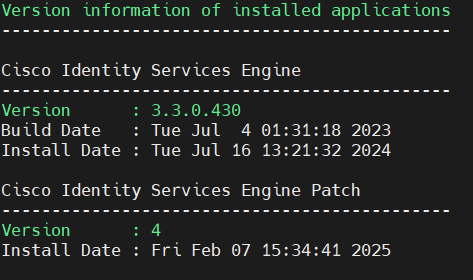Cisco ISE 3.3 Patch install CLI
More often than not Cisco ISE fails to update through the GUI. Noramlly uploading and installing the patch kicks you back to the Login screen.
Using the CLI you can install a Patch.
- In the GUI go to Administration > Maintenance > Reporitory.
- Add in your Repo, I'm using SFTP and path /
- To upgrade Nodes I follow this path, Primary Admin > PSN > Secondary Admin
- Log into PAN
- Command is patch install 'FileName' 'RepoName'
- It will prompt you that it requires a restart - type yes.
- Install and Upgrade takes around 20-30mins per node.
- Run the same command on the PSNs and finally the Secondary Admin node.
To verify the install, either check in the GUI - Administration > Mainenance > Patch Management > Show Node Status
or in the CLI - Show version