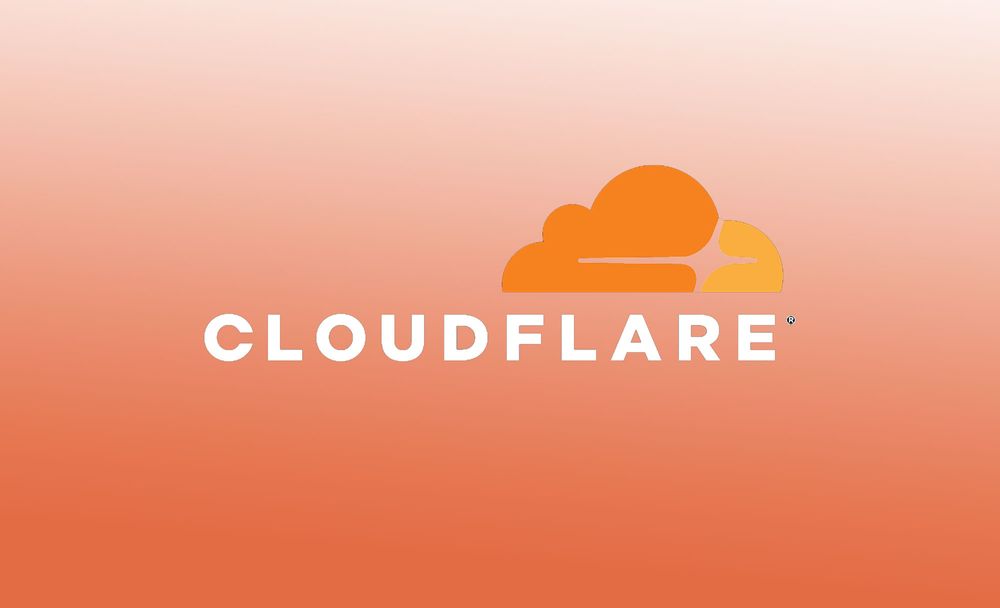Cloudflare & DNS-O-Matic
Following on from the CloudFlare with Emby post. HERE
If your ISP issues you with a DHCP WAN IP then you need something to update Cloudflare with your WAN IP when it changes.
The simplest way to do this is with DNS-O-Matic. Unlike many other DDNS services DNS-O-Matic works as a middle man for many DDNS and other services.
- Head over to DNS-O-Matic and create and account
- Add a services and choose Cloudflare from the list.
- Add the following details into the boxes.
email = your Cloudflare username (usually the email address)
API Token = On the Overview page on Cloudflare use the Global API token
Hostname = Your A record name from Cloudflare for example ddns.mymedia.cf
Domain = your top level domain mymedia.cf
- We now need to setup a way for our router to update DNS-O-Matic. I use a Unifi USG as my router and it requires the following details
Service = dyndns
Hostname = ddns.mymedia.cf
username = DNS-O-Matic email address
password = DNS-O-Matic password
server = updates.dnsomatic.com
DNS-O-Matci also offer a small program which can run on your LAN and update the details automatically.